Zoho Mapped Fields
1. Field Mapping
Purpose: Automate the transfer of data from a Zoho record to a Jira field.
Procedure: Users can map a specific field from a Zoho record to be automatically populated in a corresponding Jira field. For example, the Deal Owner field in Zoho can be mapped to automatically fill the Deal Owner custom field in Jira.
Implementation: Follow the integration settings to establish field mappings, streamlining data flow between Zoho and Jira.
2. Real-Time Updates
Purpose: Ensure that changes in Zoho records reflect immediately in the corresponding Jira mapped fields.
Procedure: The integration supports real-time updates, enabling instant synchronization of data between Zoho and Jira. Any modifications to the Zoho record are promptly mirrored in the connected Jira field.
Implementation: Activate real-time update settings to maintain data consistency across platforms.
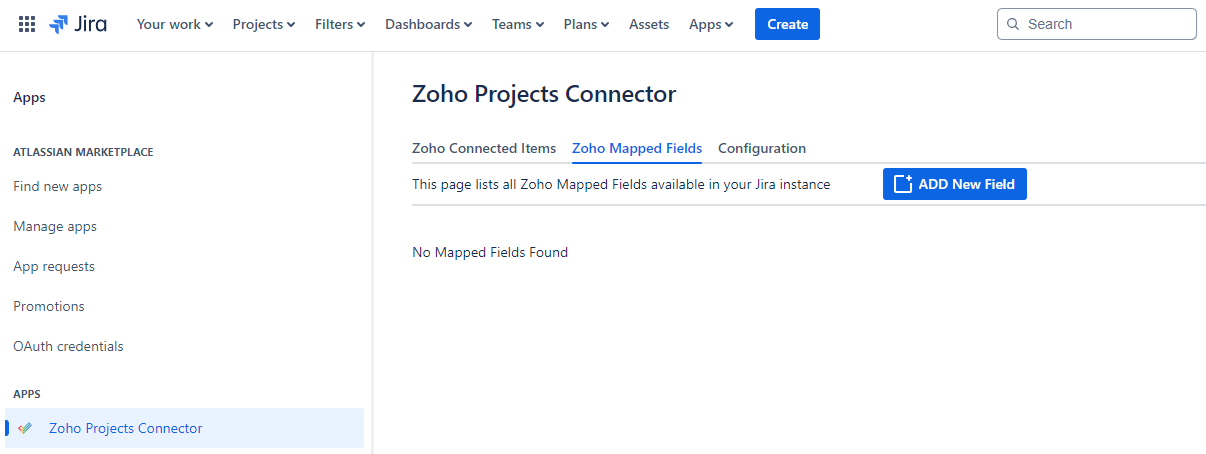
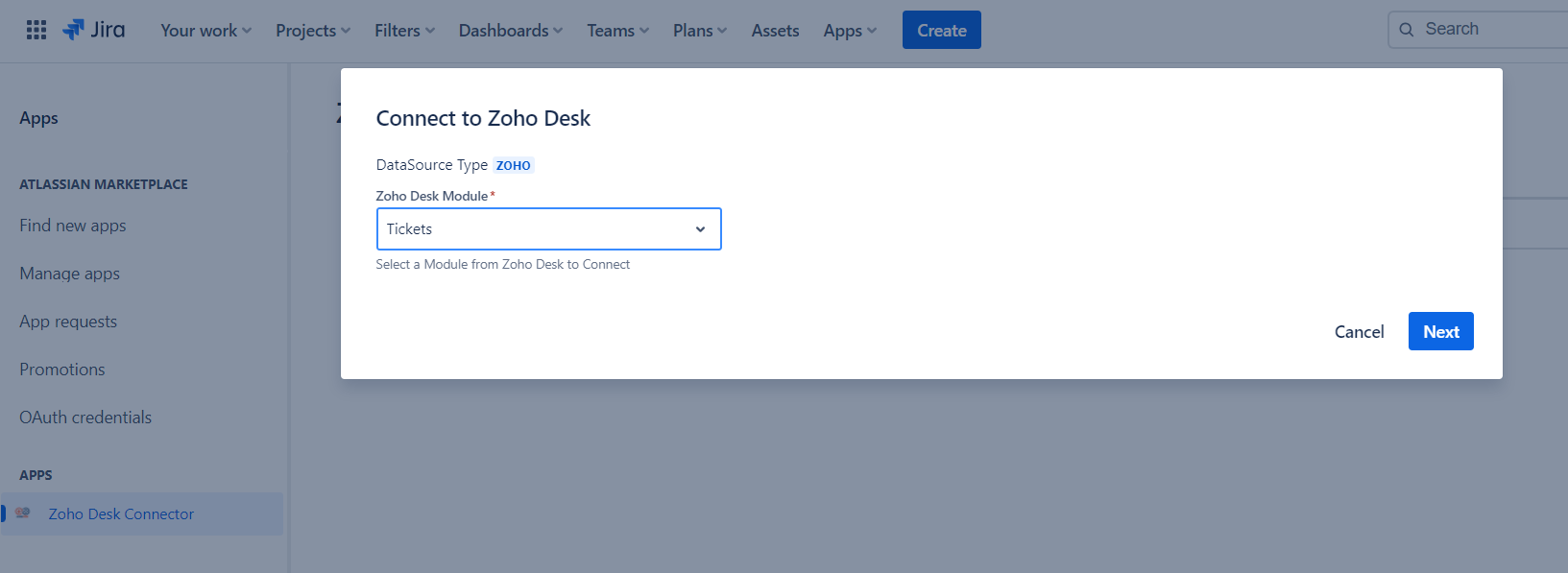
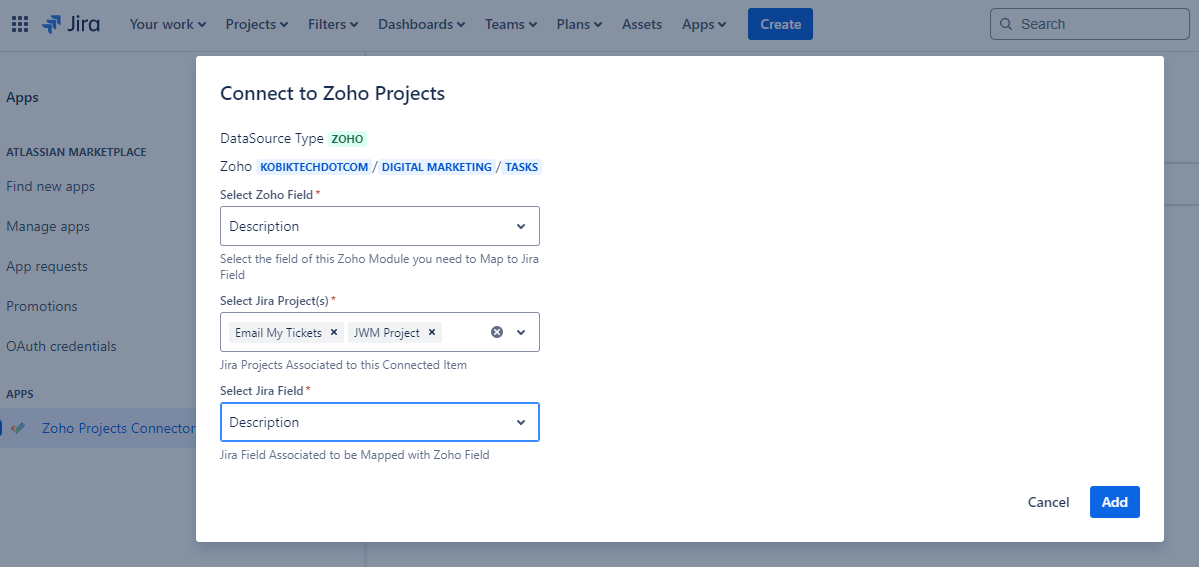
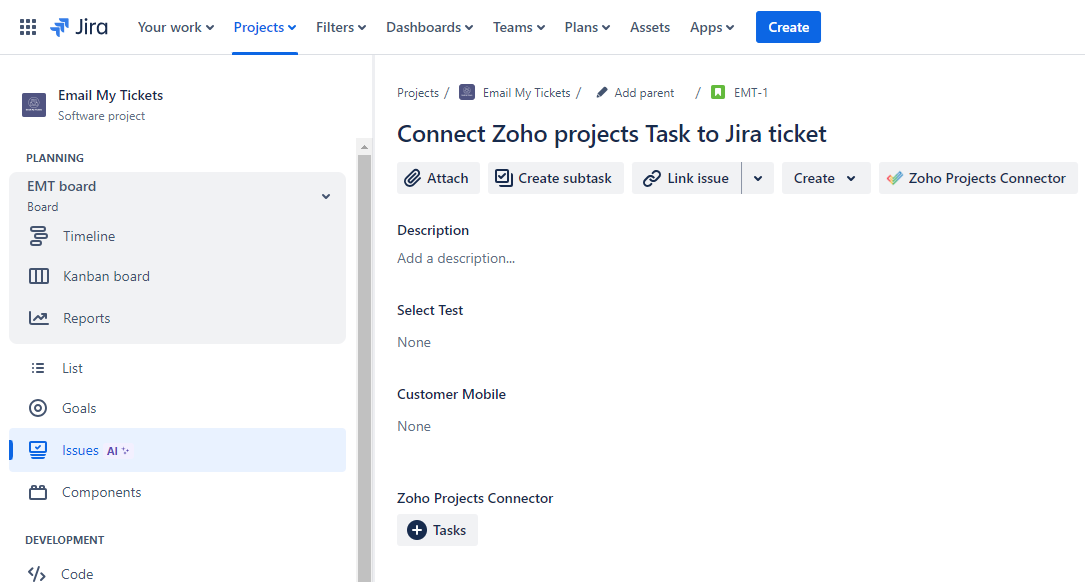
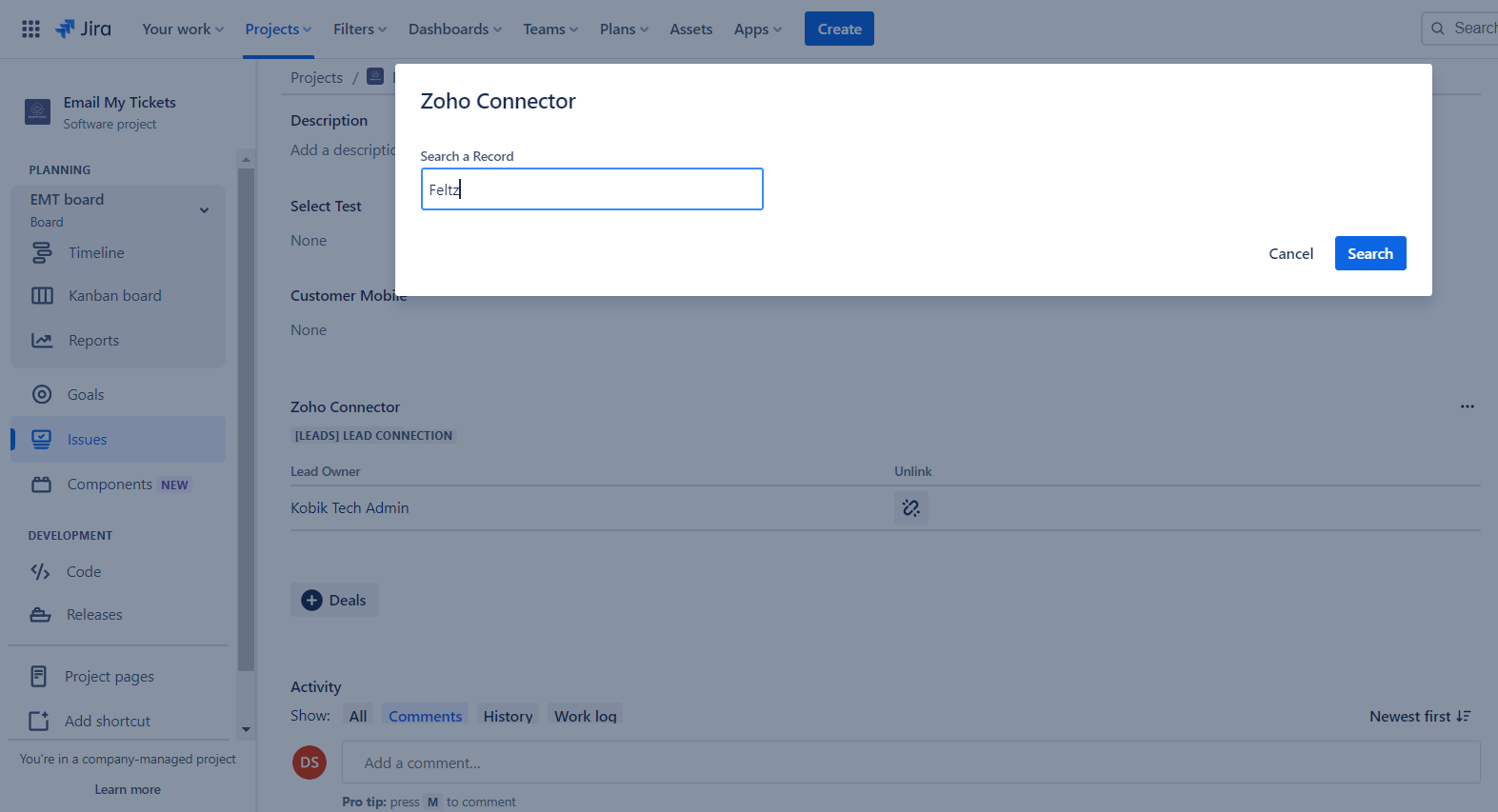
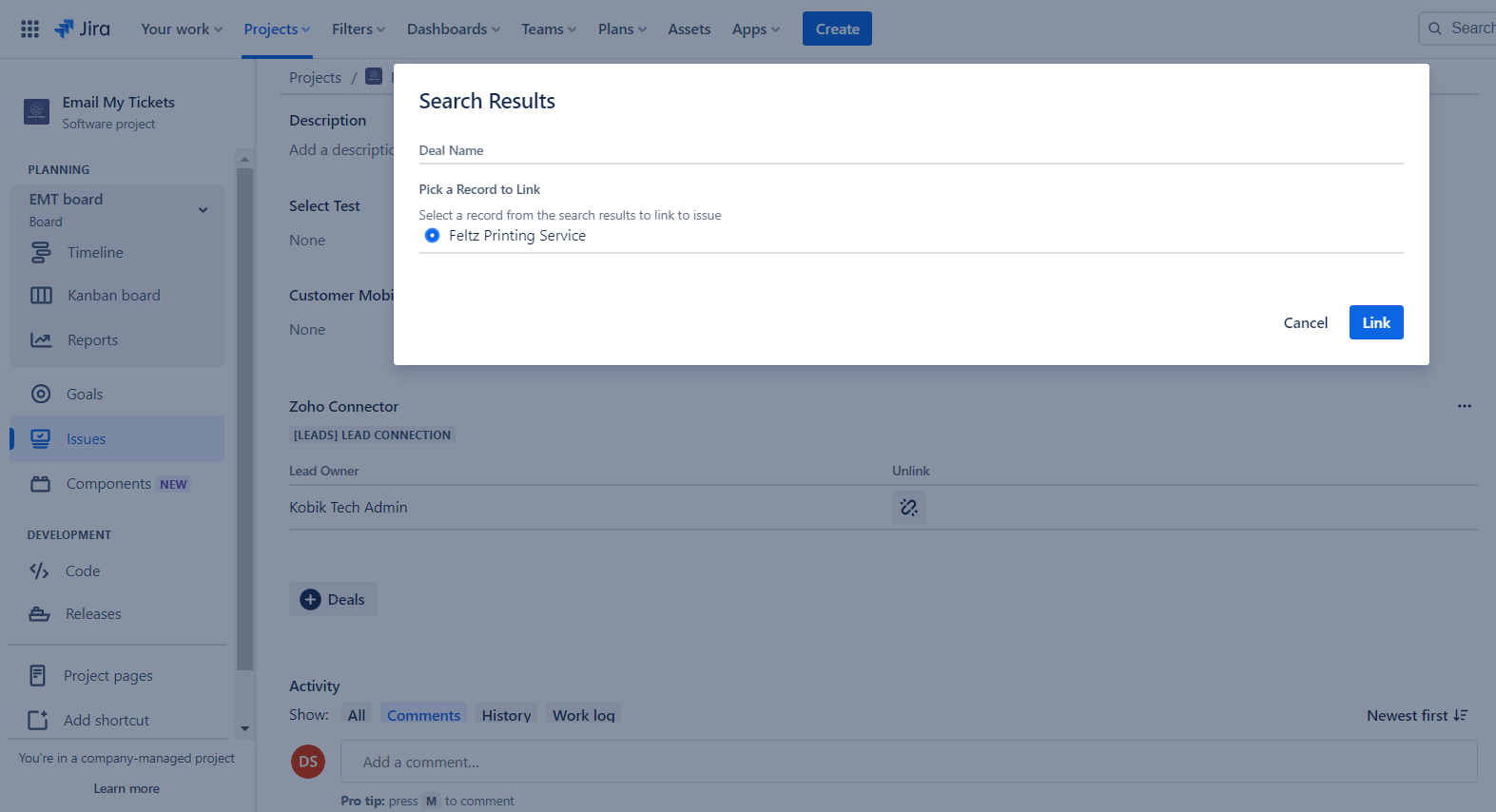
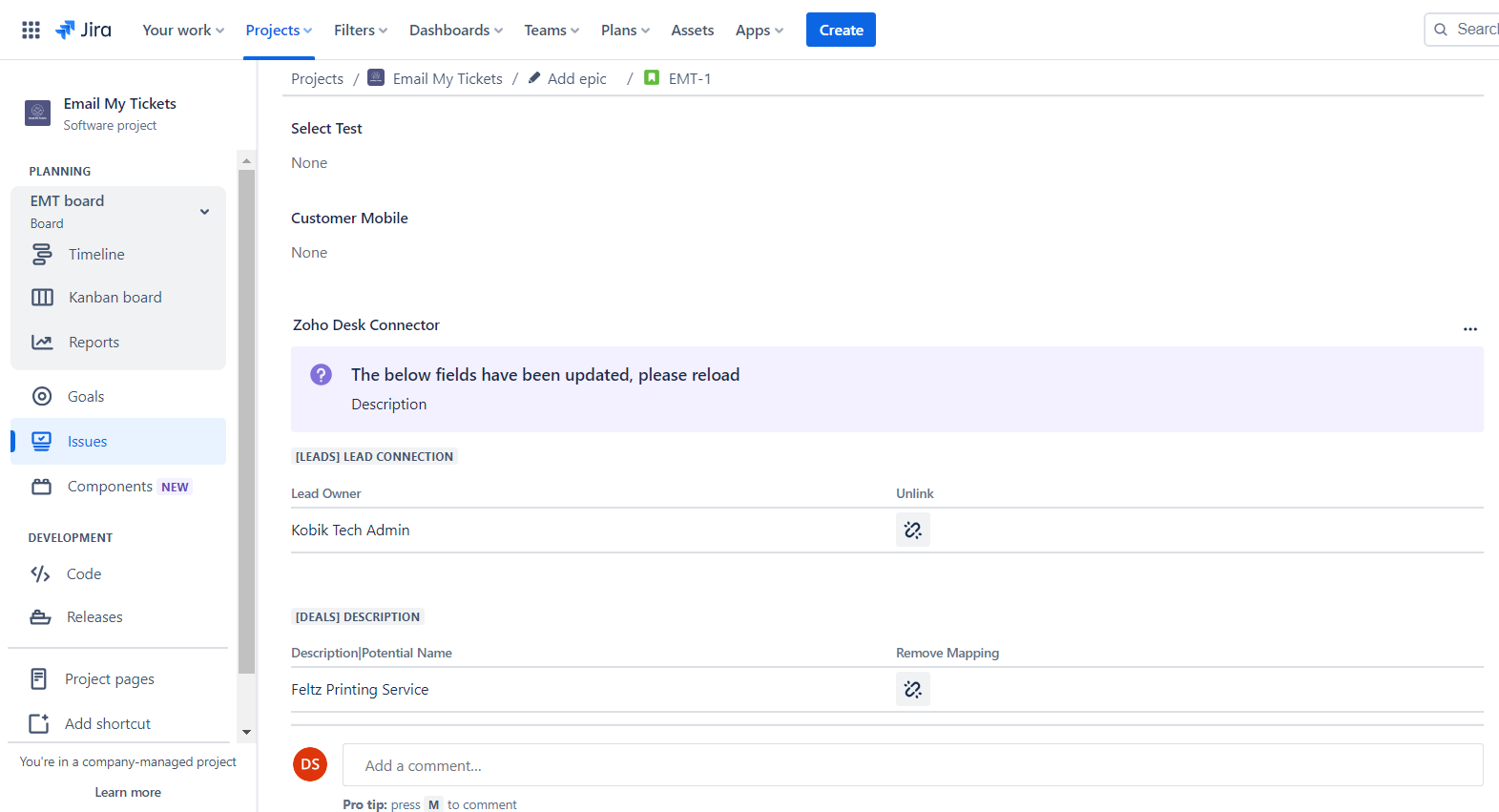
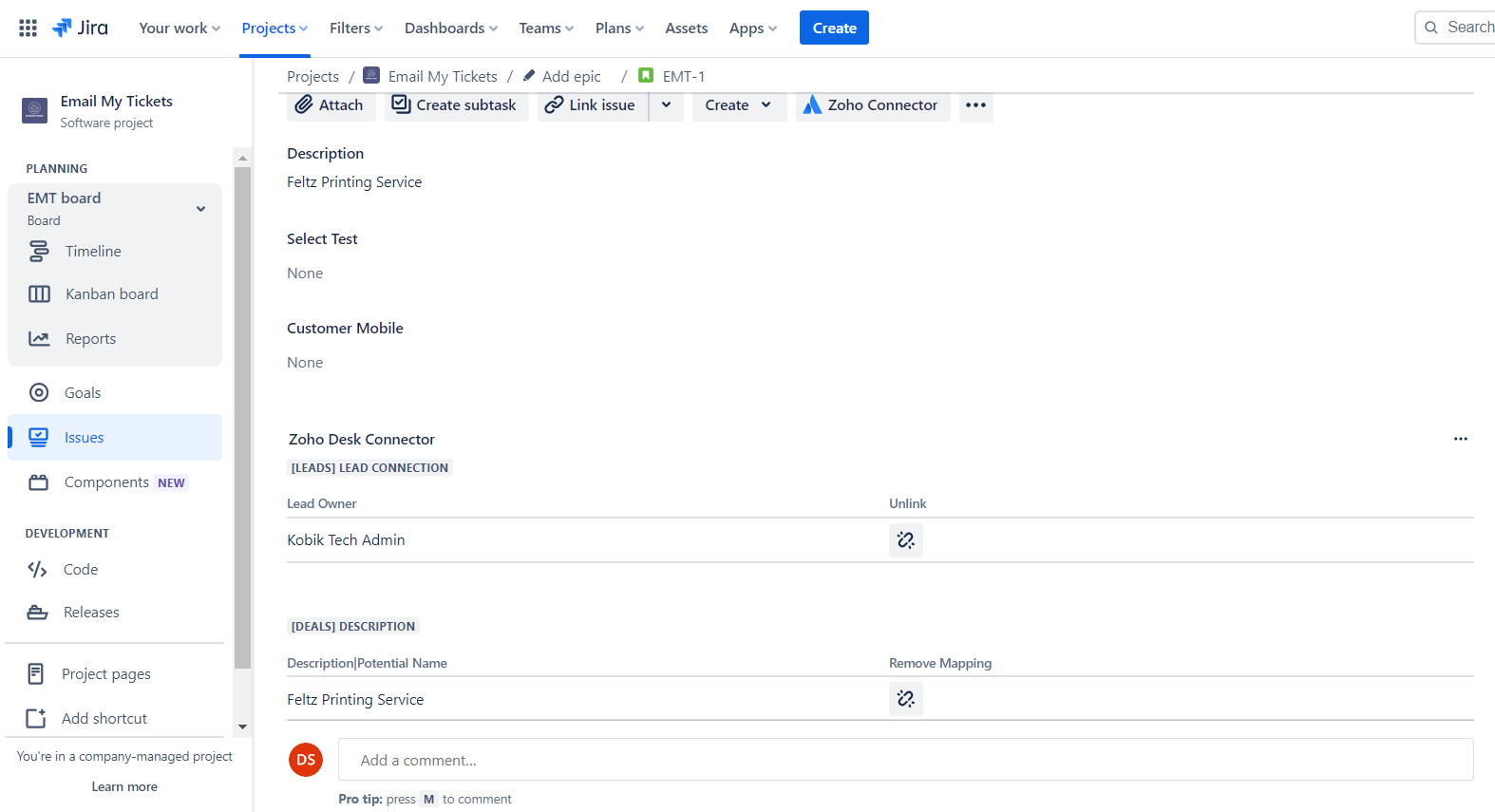
3. Edit/Delete Mapped Items
Purpose: Provide flexibility in managing field mappings by allowing users to edit or delete existing mappings.
Procedure: Users have the ability to modify or remove existing field mappings based on changing project requirements. This ensures adaptability and customization according to evolving business needs.
Implementation: Access the integration settings to edit or delete mapped items, tailoring the integration to specific project dynamics.