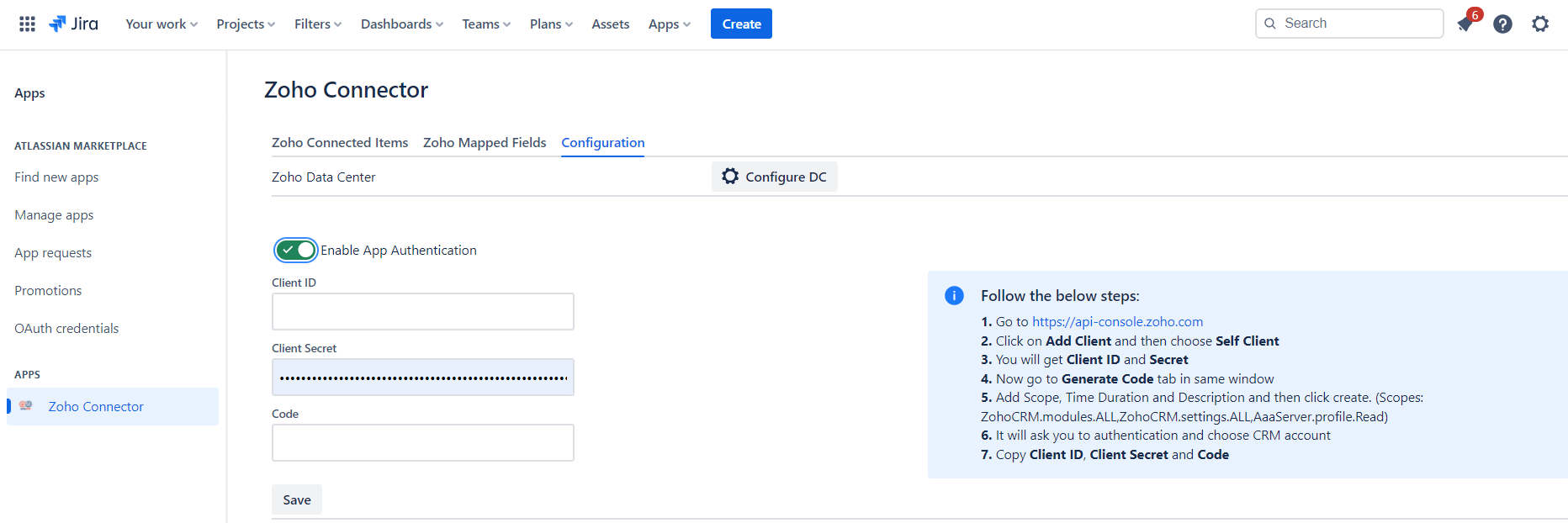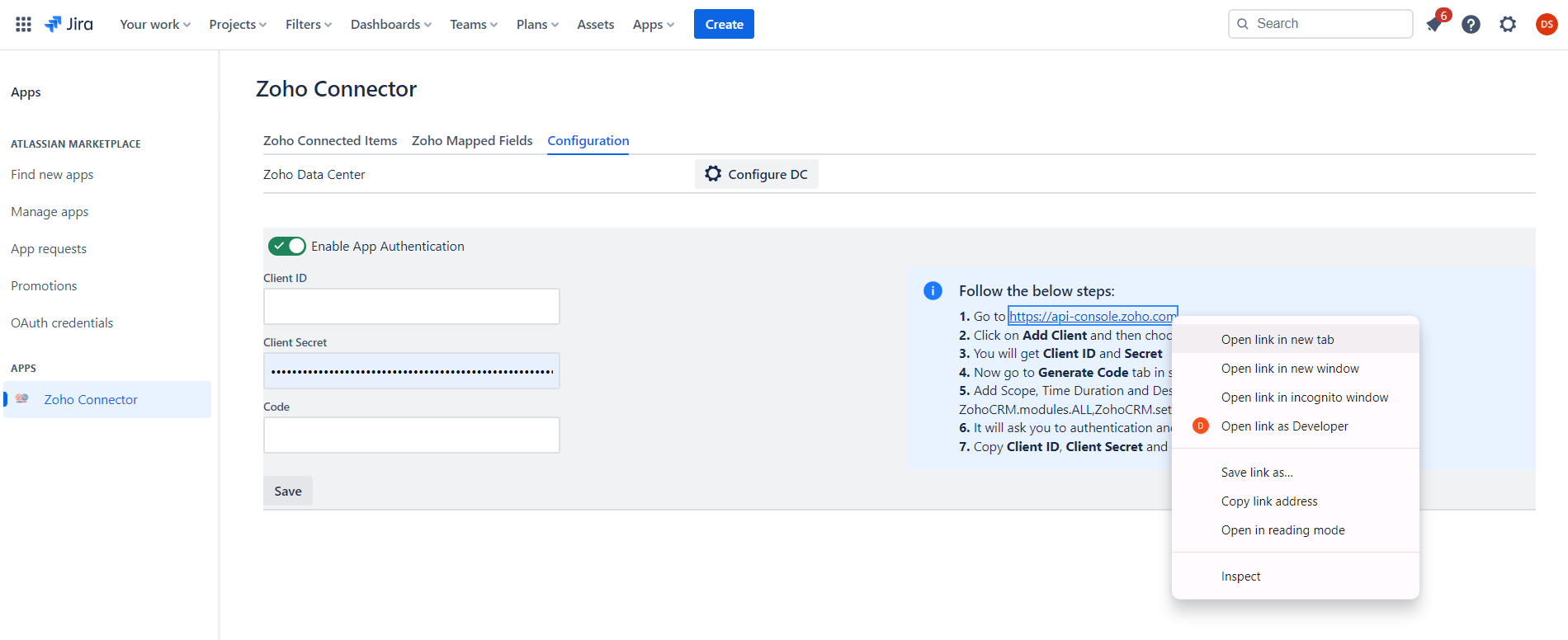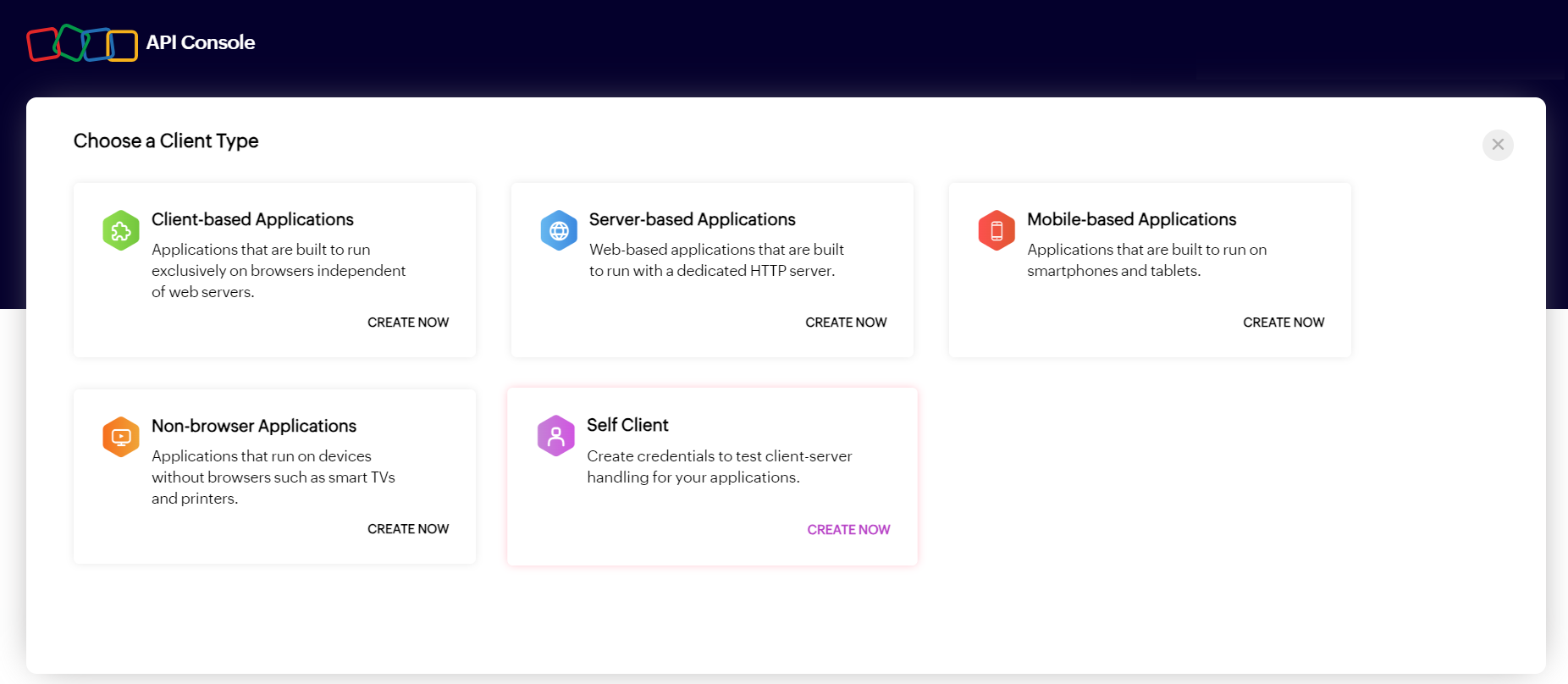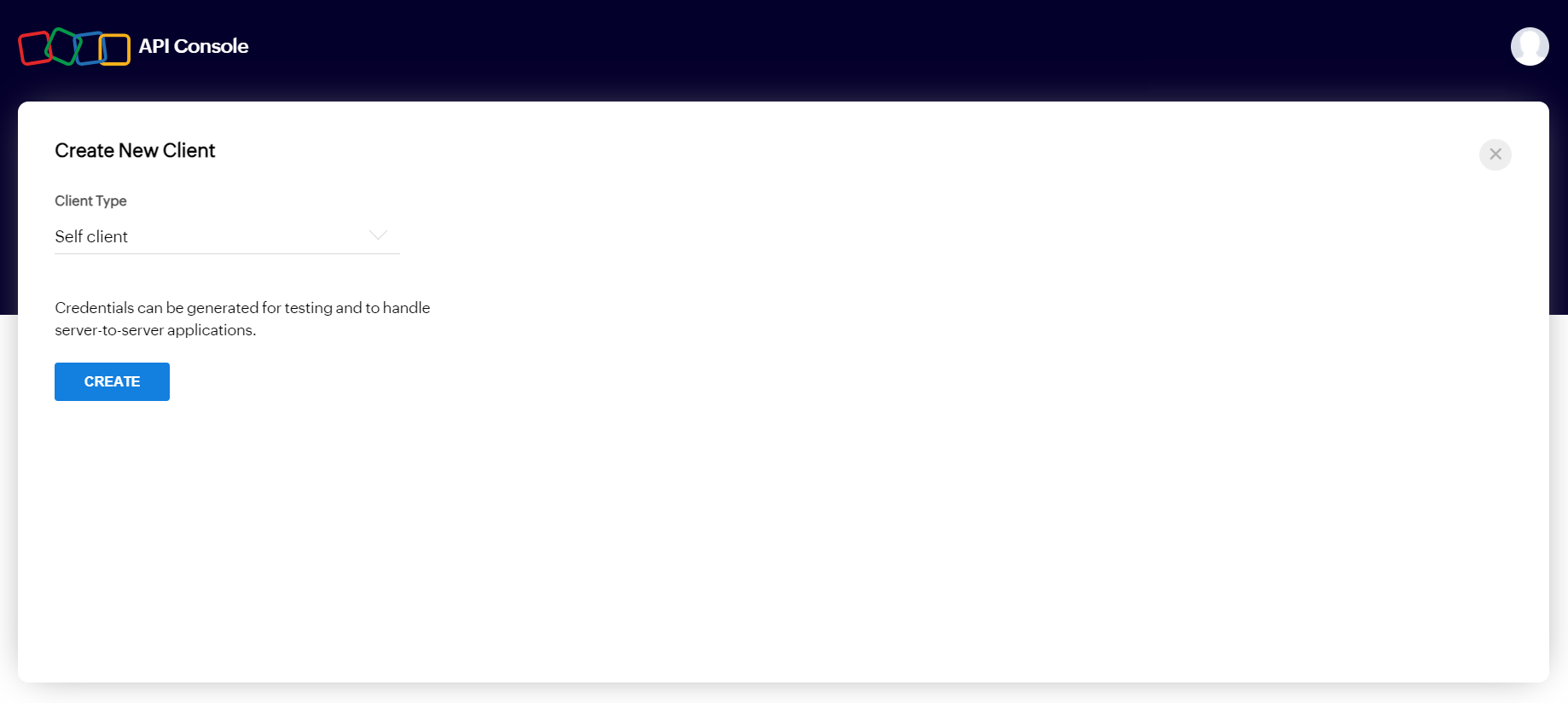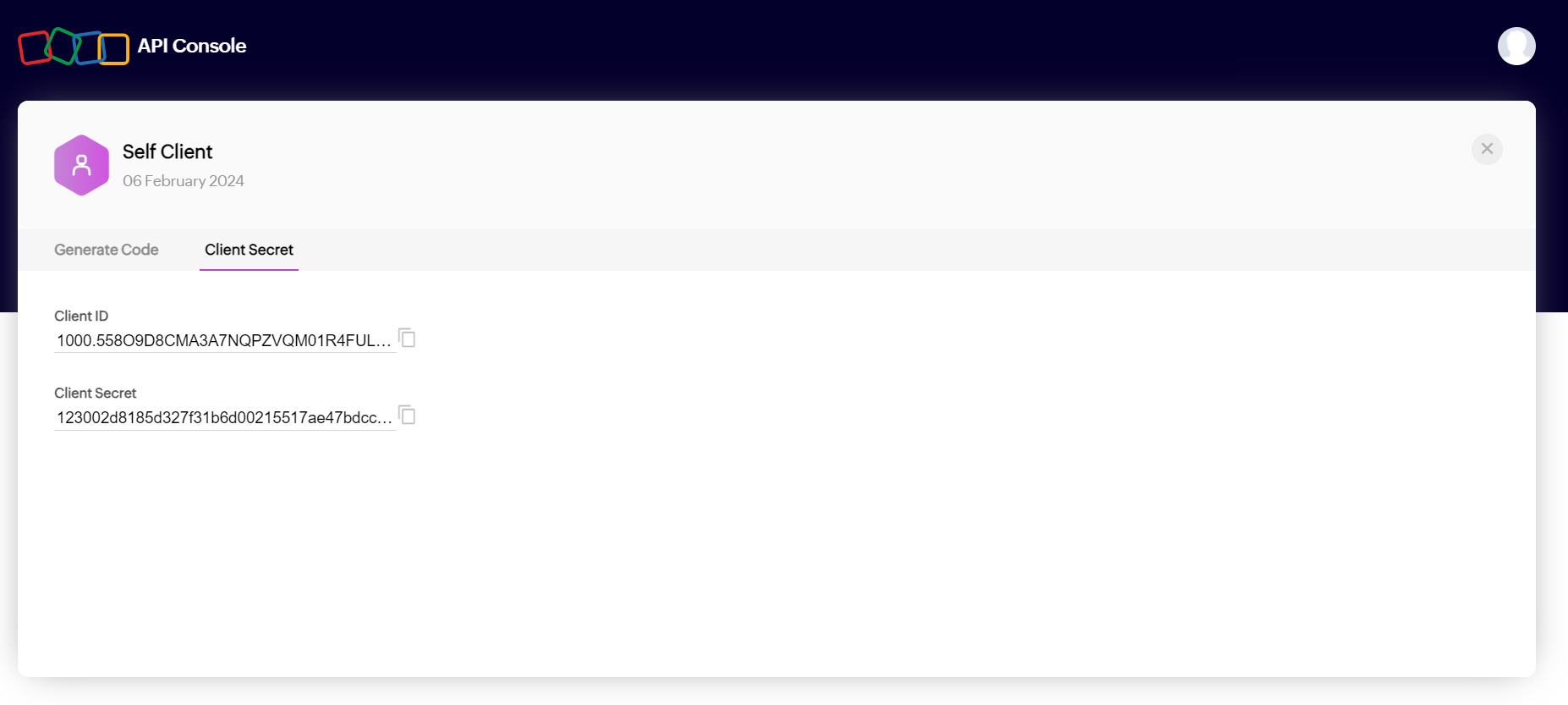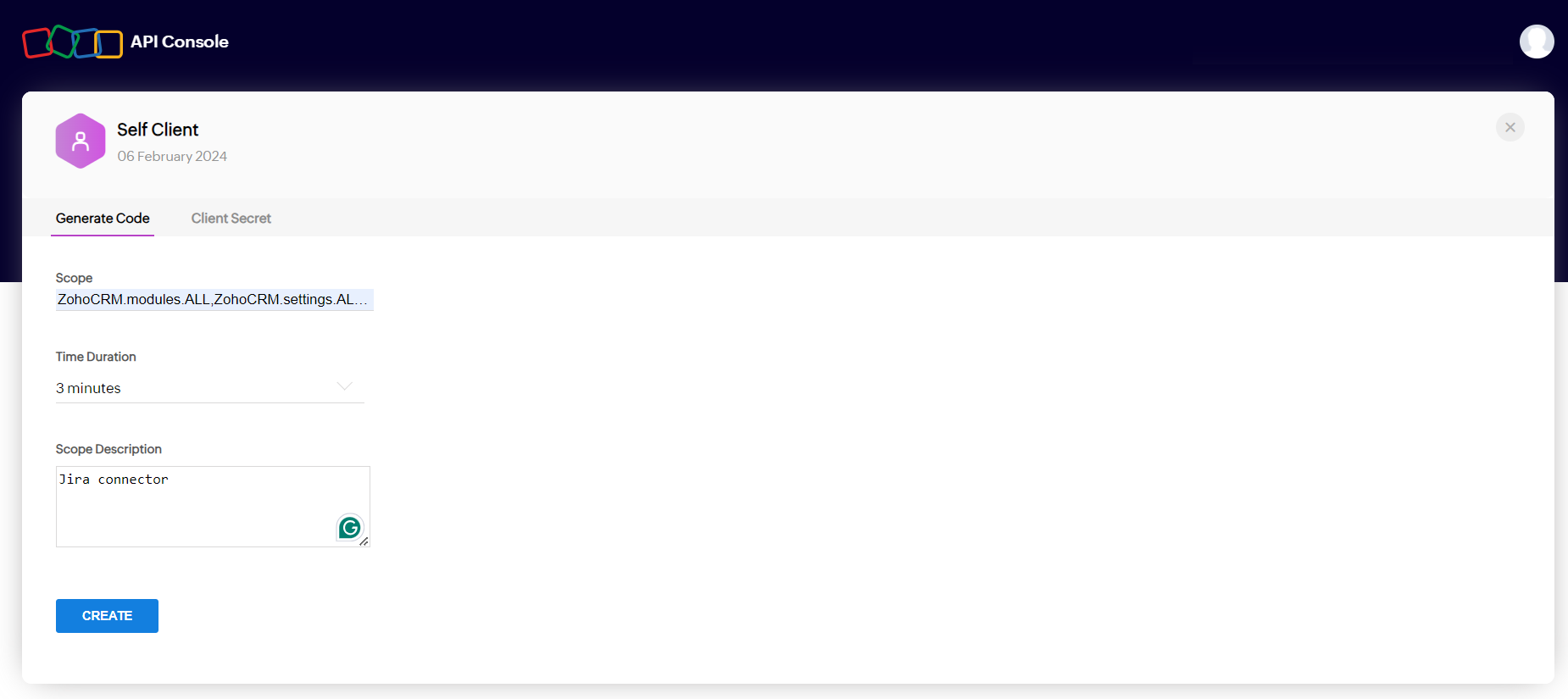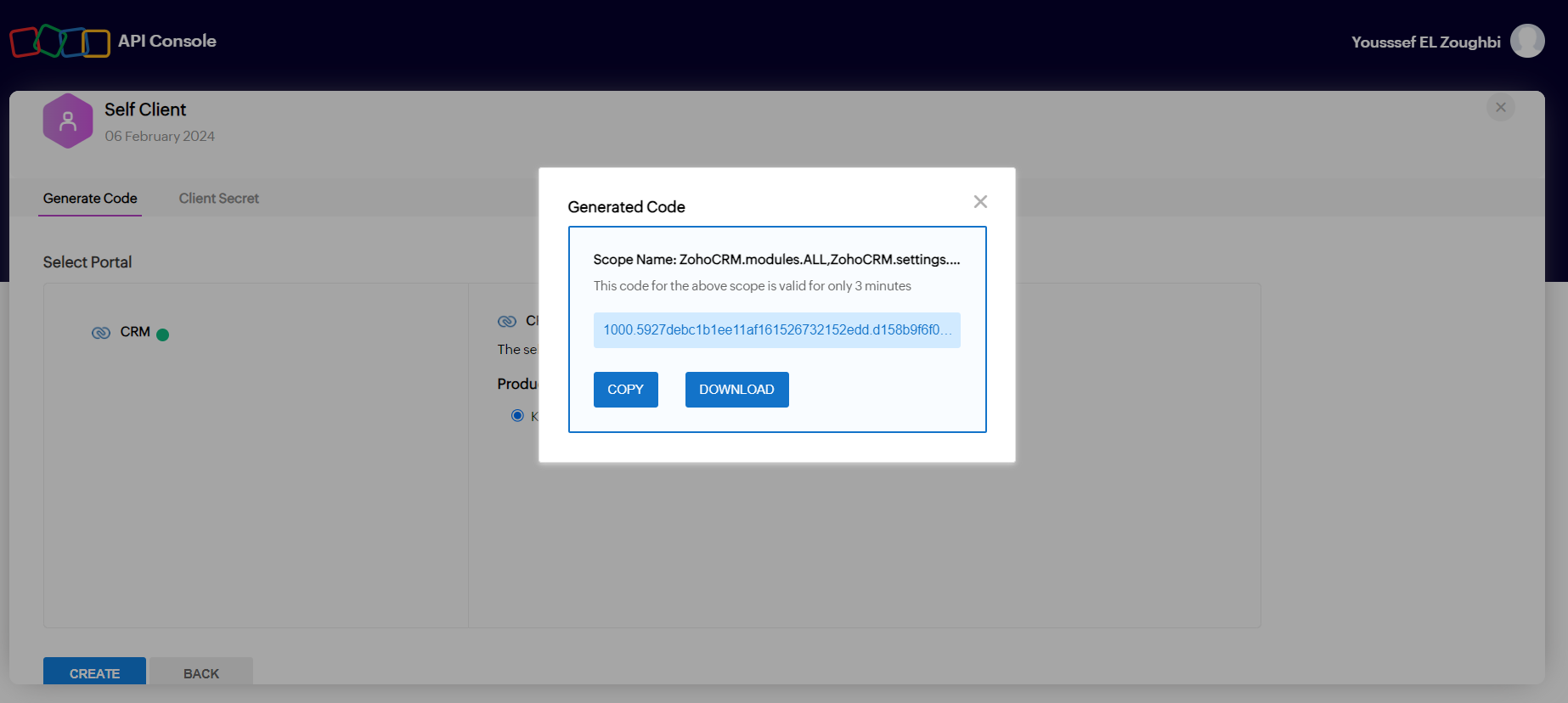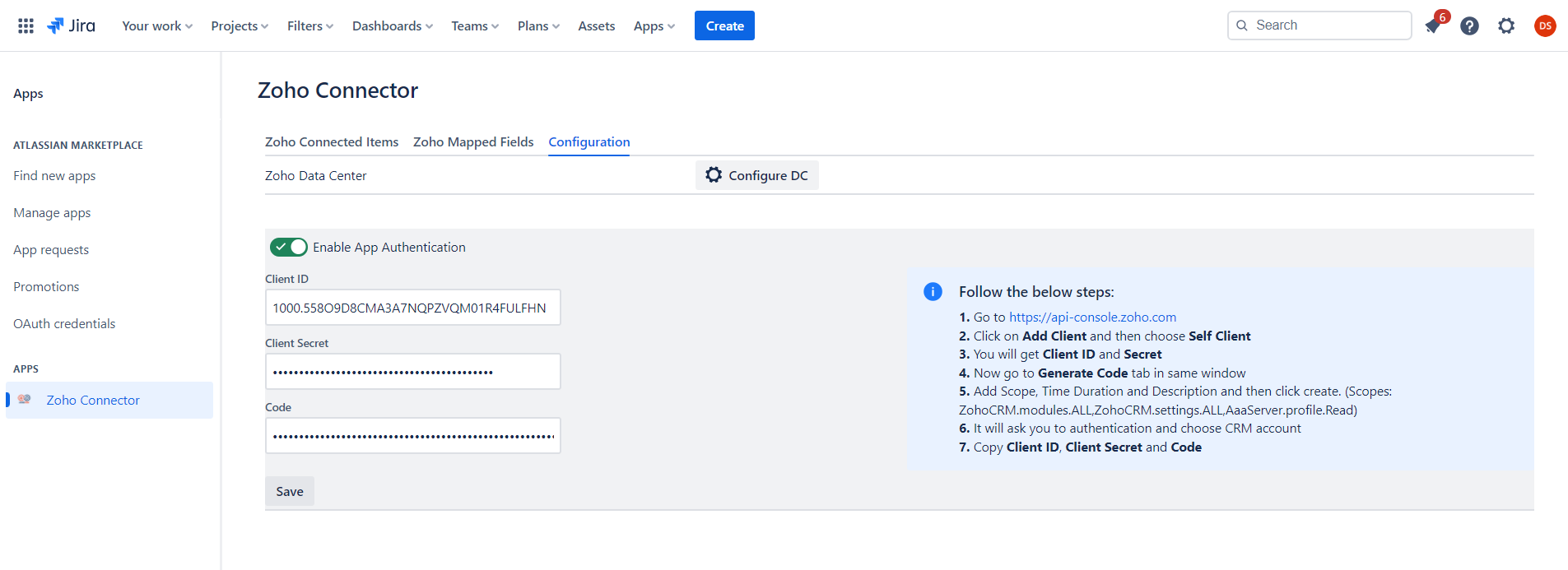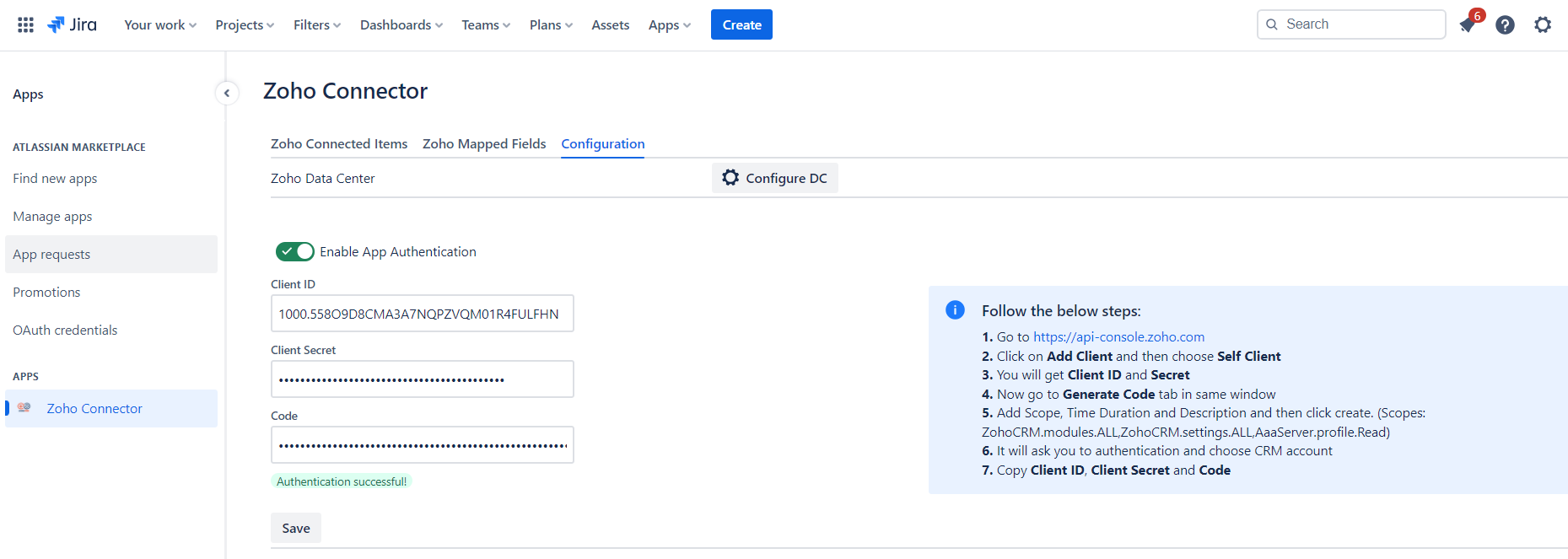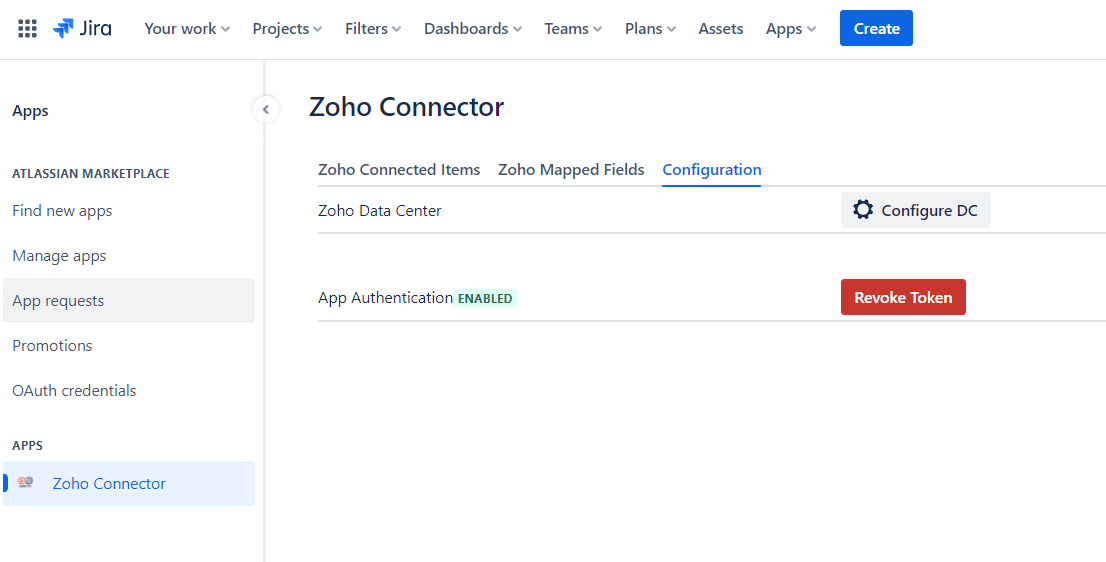Authentication Methods (2 Supported Methods)
Atlassian Forge Provider Authentication
This authentication method requires users to authenticate via their Zoho accounts, ensuring a secure and personalized experience. Users will need to log in individually, providing an added layer of security and personalized access to the application.
Steps:
- Users log in to the application using their Zoho account credentials.
- Access permissions are granted based on individual user roles and settings.
Benefits:
- User-specific access control.
- Enhanced security with individual authentication.
- Leverages existing Zoho account credentials for a seamless user experience.
Considerations:
- This method is suitable for scenarios where individual user authentication and access control are essential.
- Ensure users have valid Zoho accounts for authentication.
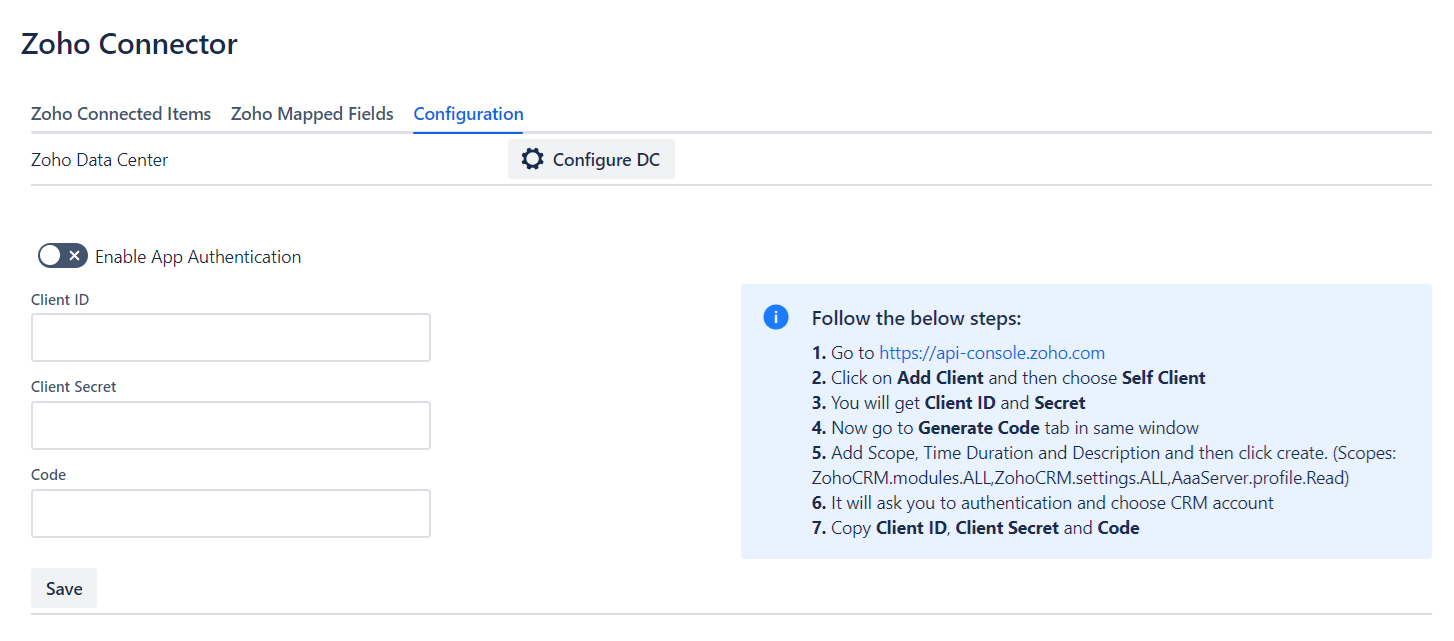
App Authentication
This method allows administrators to effortlessly integrate the application by generating a token. With App Authentication, Zoho users can seamlessly access the app without the need to individually log in to Zoho. This process operates on App-to-App Authentication, eliminating the necessity for Zoho account credentials for each user.
Steps:
- Log in to your Zoho account.
- Navigate to the App Authentication section.
- Generate a unique token for your application.
- Share the generated token with your administrators for a smooth, password-free integration.
Benefits:
- Streamlined access for Zoho users.
- Enhanced security through token-based authentication.
- Simplifies the integration process, reducing user friction.