Zoho Connected Items: Enhance Your Jira Issues with Dynamic Zoho Data
Zoho Connected Items allows you to seamlessly connects your Zoho data (Deals, Tasks, Contacts, and Custom Modules) to related Jira issues, providing a unified view and streamlined workflows.
Here are the major features for Connected Items:
- Add new Zoho Connector Items as much as you need and link them to Zoho Modules, Related Module fields, and the associated Jira Projects.
- Link Several Zoho Items to the Same Jira Issue
- Search for a specific Zoho record and link in real-time with a Jira Issue
- Unlink at any time and link to a new Zoho record.
Connecting Zoho Records to Jira Issues:
- Choose Your Zoho Module: Select the Zoho module containing the record you want to connect (e.g., Deals, Tasks, Contacts, or a Custom Module).
- Select Zoho Record: Find the specific Zoho record you want to link with your Jira issue. You can use search tools or browse relevant lists.
- Choose Jira Issue: Select the existing Jira issue you want to connect the Zoho record to. If the issue doesn't exist, create a new one directly from the Zoho record.
- Map Zoho Fields to Jira Issue Fields: Choose the relevant Zoho record fields you want to display within your Jira issue. Examples for Deals could include Deal Name, Deal Owner, Amount, and Close Date.
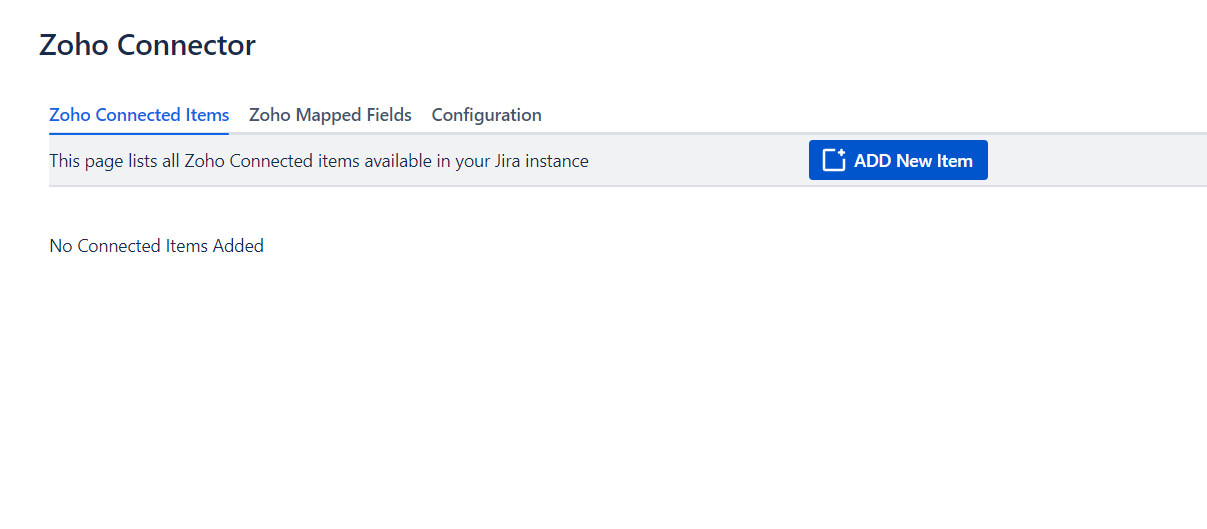
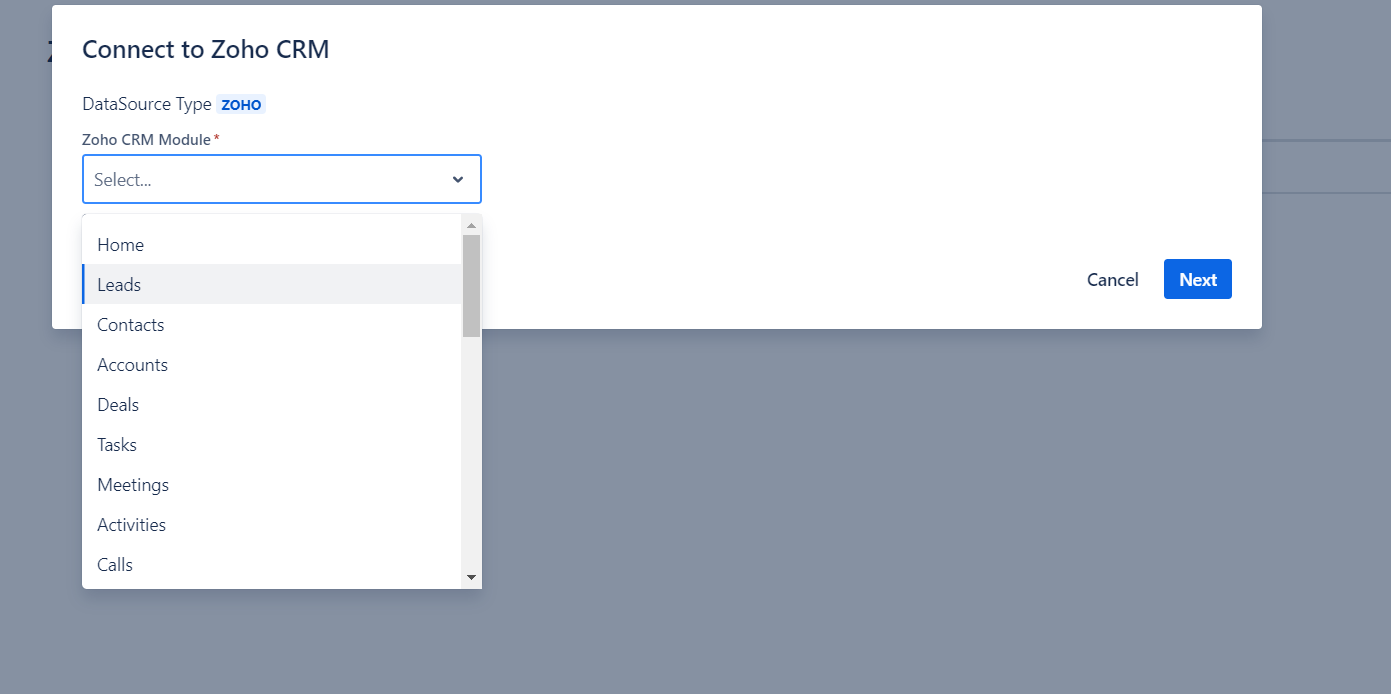
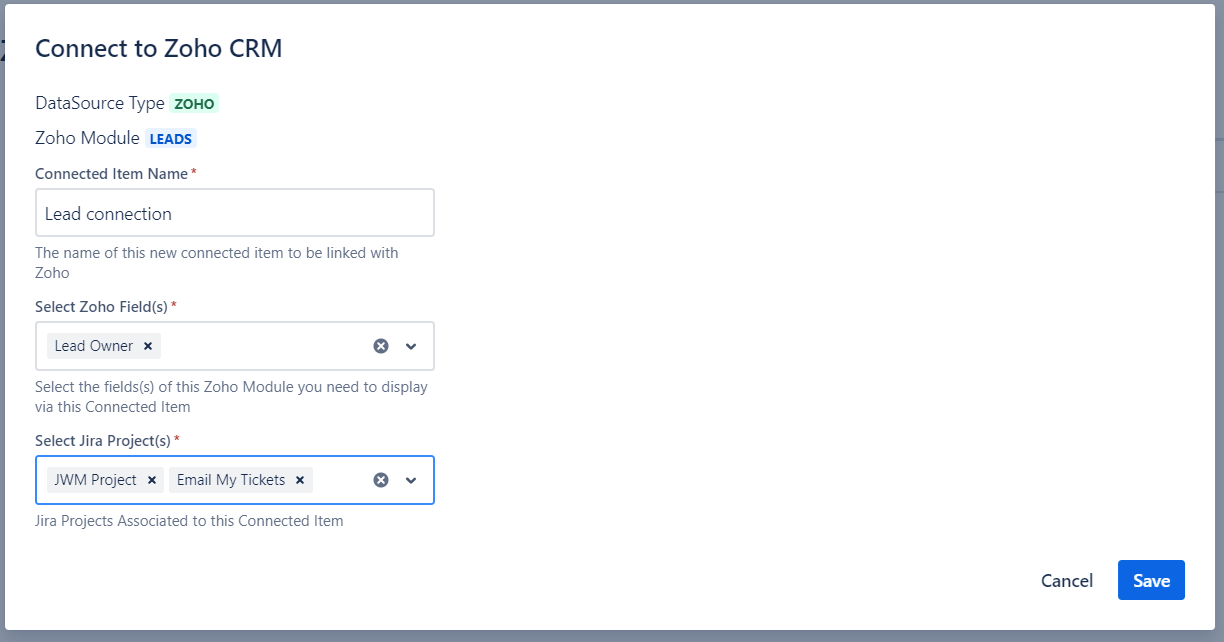
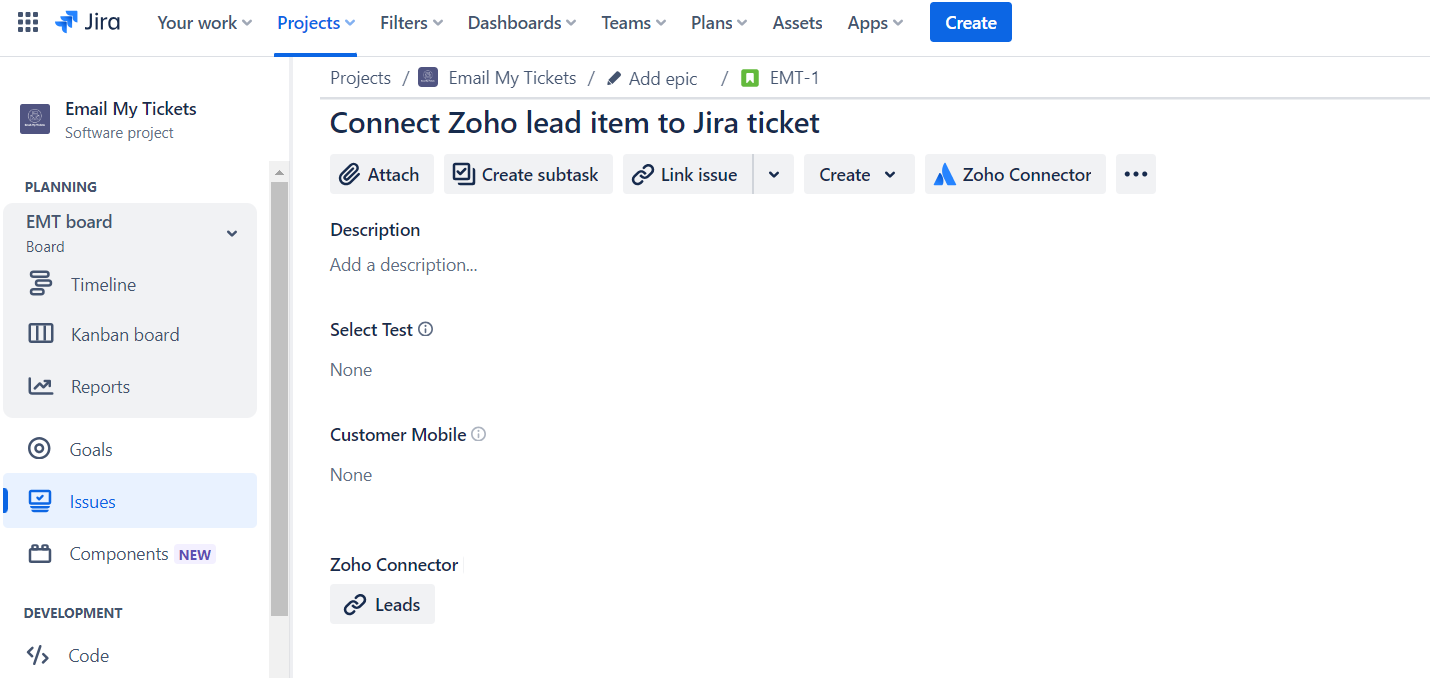
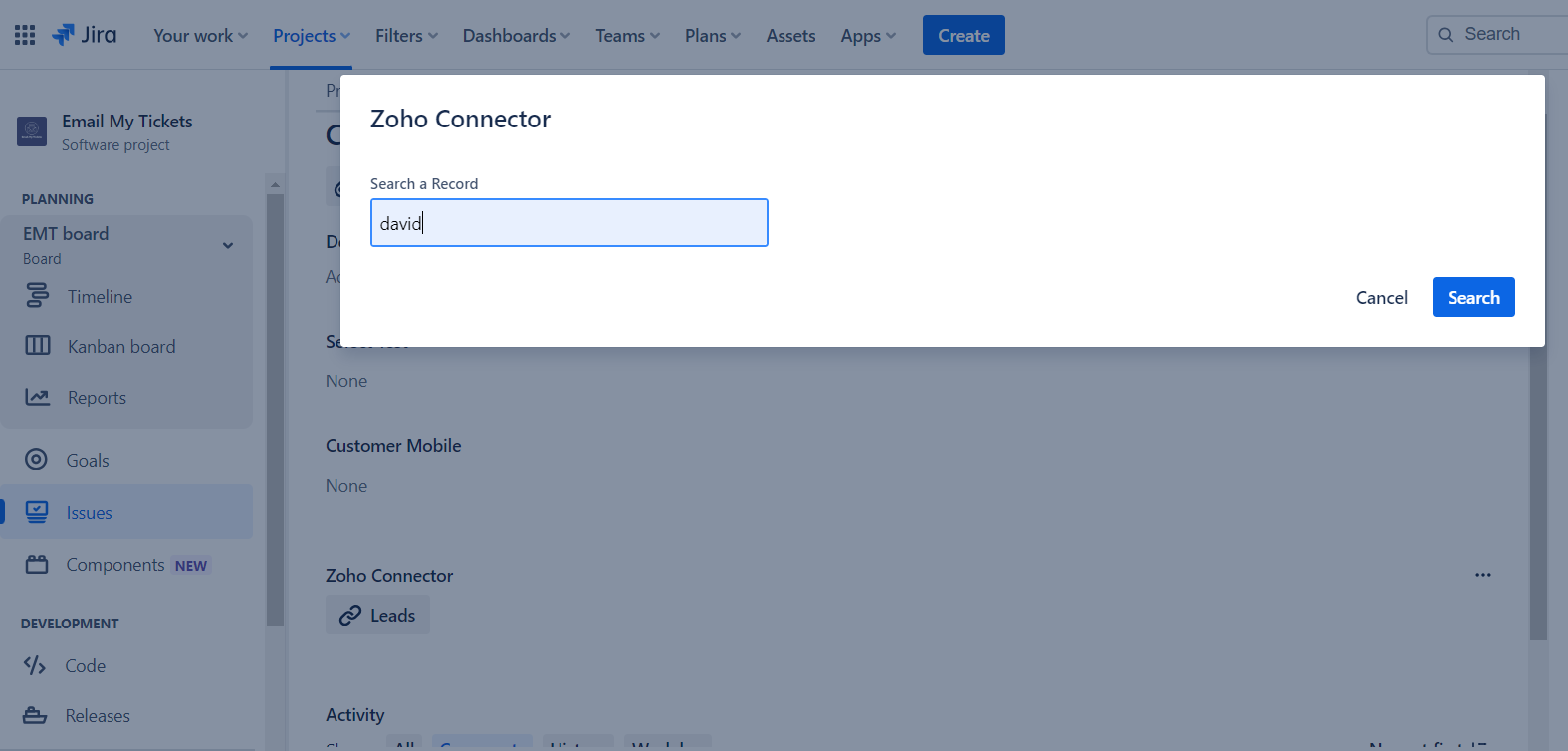
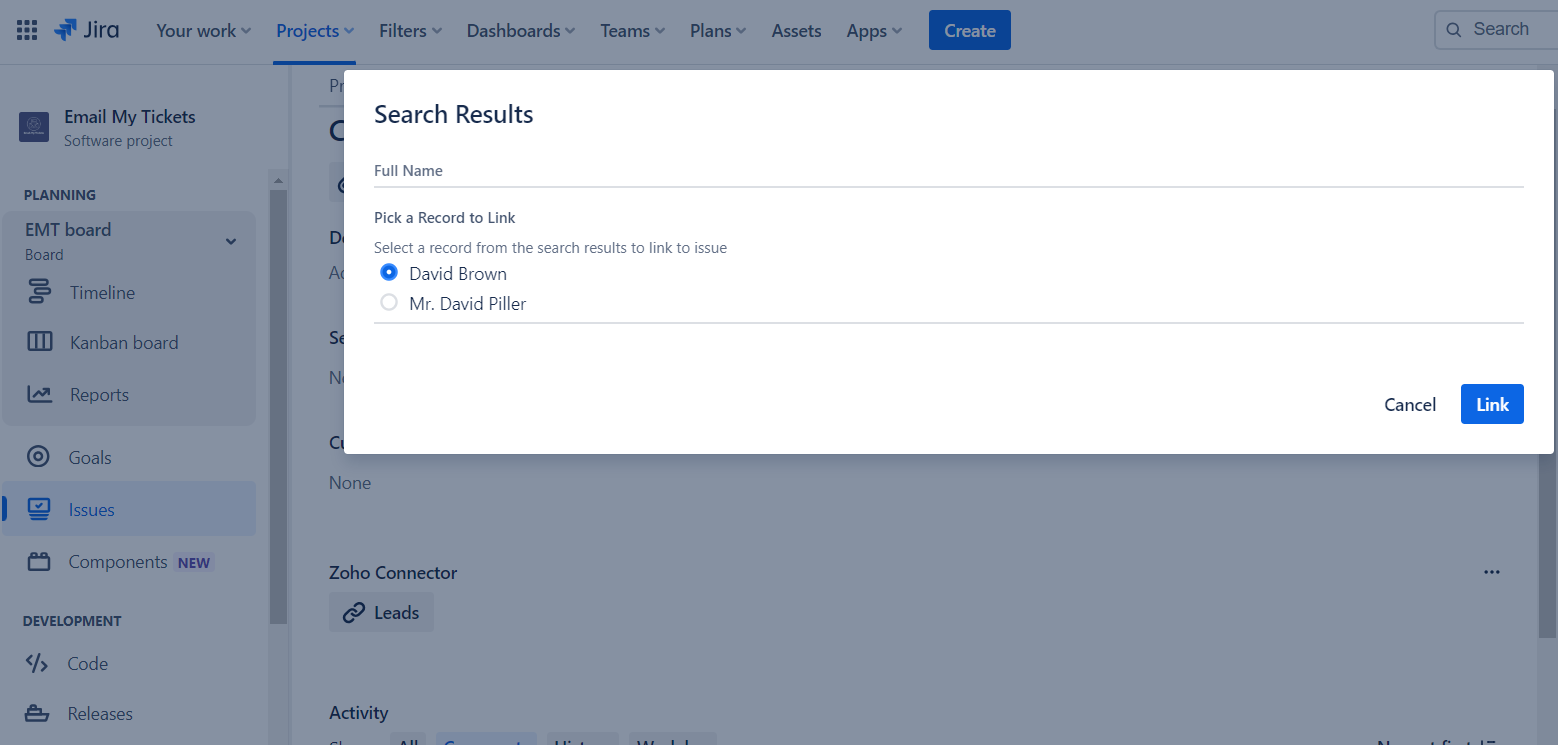
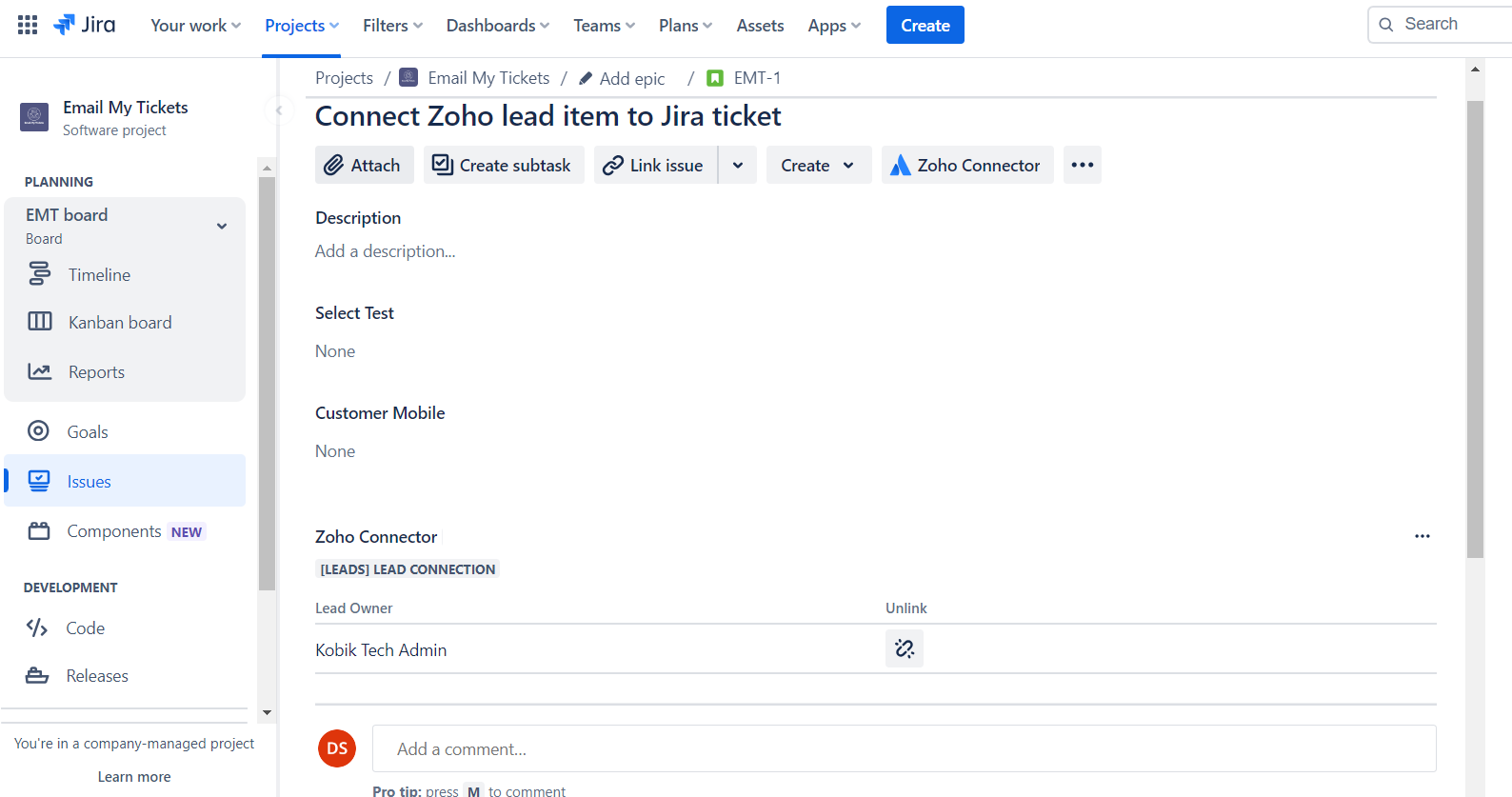
Connecting Multiple Zoho Records to the Same Jira Issue:
Enhance your Jira issues with a comprehensive picture by connecting records from various Zoho modules at once. Connect a single Jira issue to a Deal, Task, Contact, and Custom Module record simultaneously. This offers a holistic view of related information, boosting collaboration and project management efficiency.
Viewing Connected Zoho Data in Jira Issues:
The selected Zoho record fields directly appear within your Jira issue as read-only fields. No need to jump between applications or manually copy data. Streamline your workflow and enhance data visibility.
Connecting the Same Connected Item to Multiple Jira Projects:
Break down silos and enhance collaboration by connecting a single Zoho record to relevant Jira projects simultaneously. Ensure all stakeholders across projects have access to the necessary information, driving seamless execution and improved project alignment.
Managing Connected Items:
- Edit: Modify the connected Zoho record fields displayed in your Jira issue as needed.
- Delete: Remove a connected Zoho record from a Jira issue when it's no longer relevant.
Additional Considerations:
- Zoho Connected Items leverages secure OAuth authentication, ensuring data privacy and integrity.
- The add-on is highly customizable, allowing you to configure field mappings and access permissions to match your specific workflow requirements.
Get Started Today:
Enhance your Jira issues with the power of Zoho Connected Items. Simplify workflows, improve data accessibility, and boost collaboration across teams. Start your free trial today!